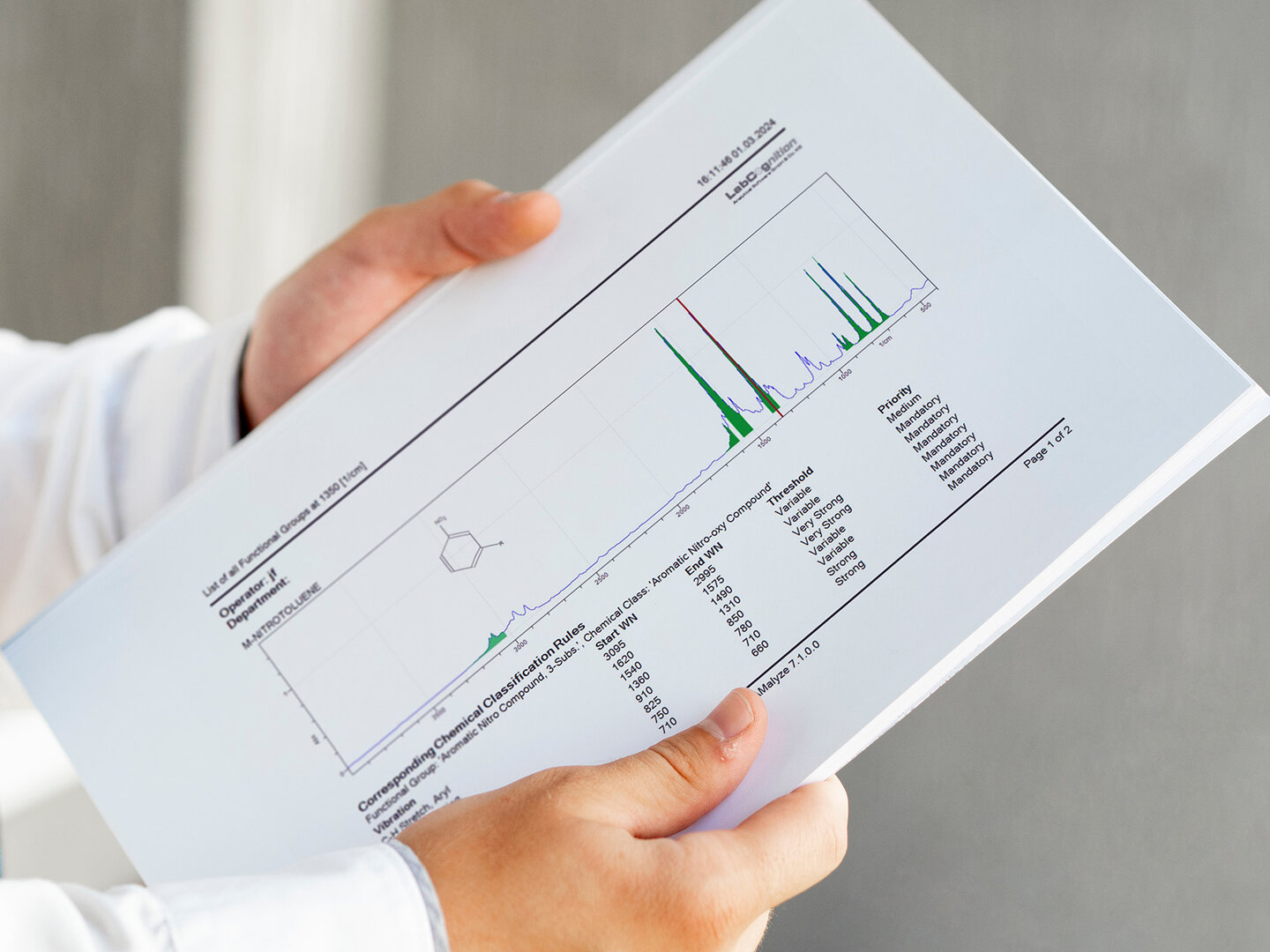Panorama Pro
Advanced Software Suite
Discover a comprehensive spectroscopy platform, providing all the tools needed for a holistic analytical experience.
Spectra
FTIR, IR/NIR, RAMAN,
UV-VIS and more
Operating System
Windows Desktop
Application
Languages
English, German
and Japanese
Licensing
OEM-partnership or
single use
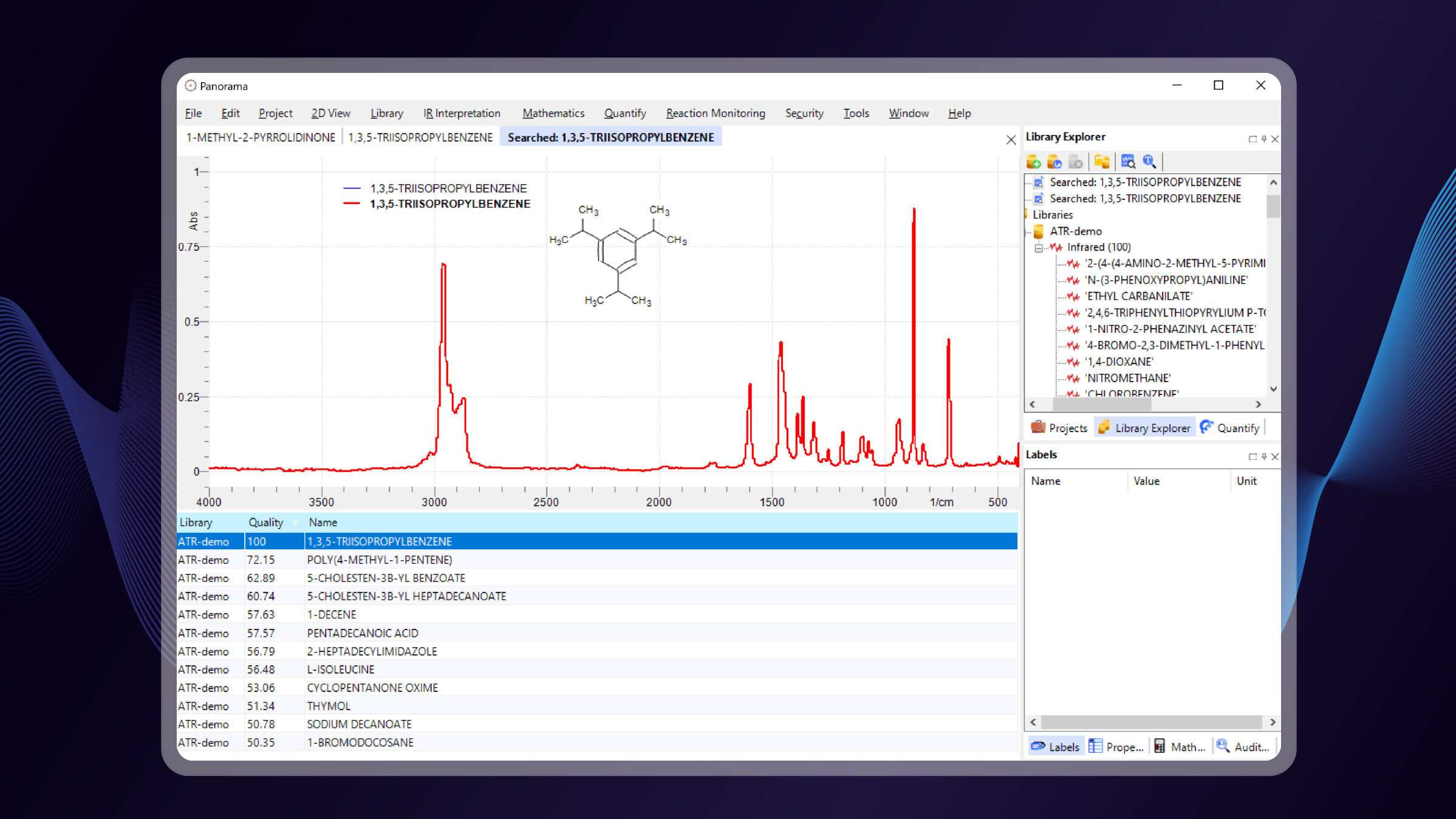
panorama - All the Tools in One Suite

Essential Tools
panorama supports you in the routine use of mathematical methods such as baseline correction, peak picking, or multiplicative scatter correction.

Spectral Libraries
Store your analytical data and related information in a local library and gain access to our partners' external libraries.
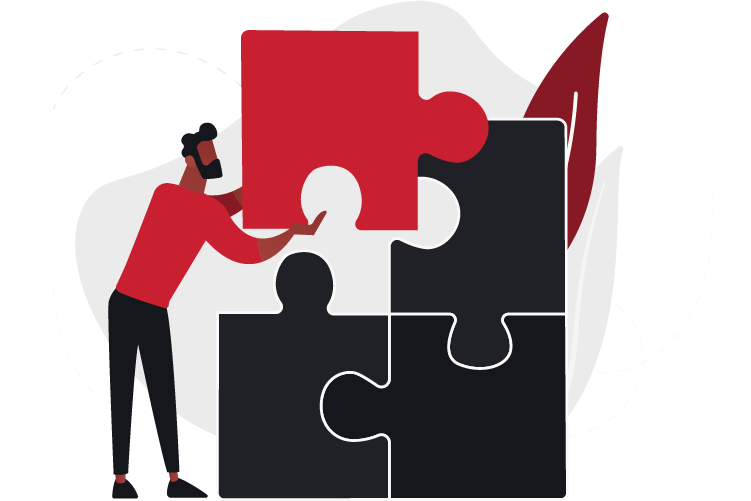
Add-On Modules
Customize the software to your needs with modules for color analysis, chemometrics, reaction control, and more.

Flexible Licensing
Purchase the panorama software either in the form of individual licenses or on the basis of an OEM partnership. Please contact us for further information.
Powerful Toolkit - Powerful Analysis.
Software Features
As the centerpiece of our product family, panorama is used in laboratories worldwide and is the foundation for long-term OEM partnerships. The following functionalities await you:
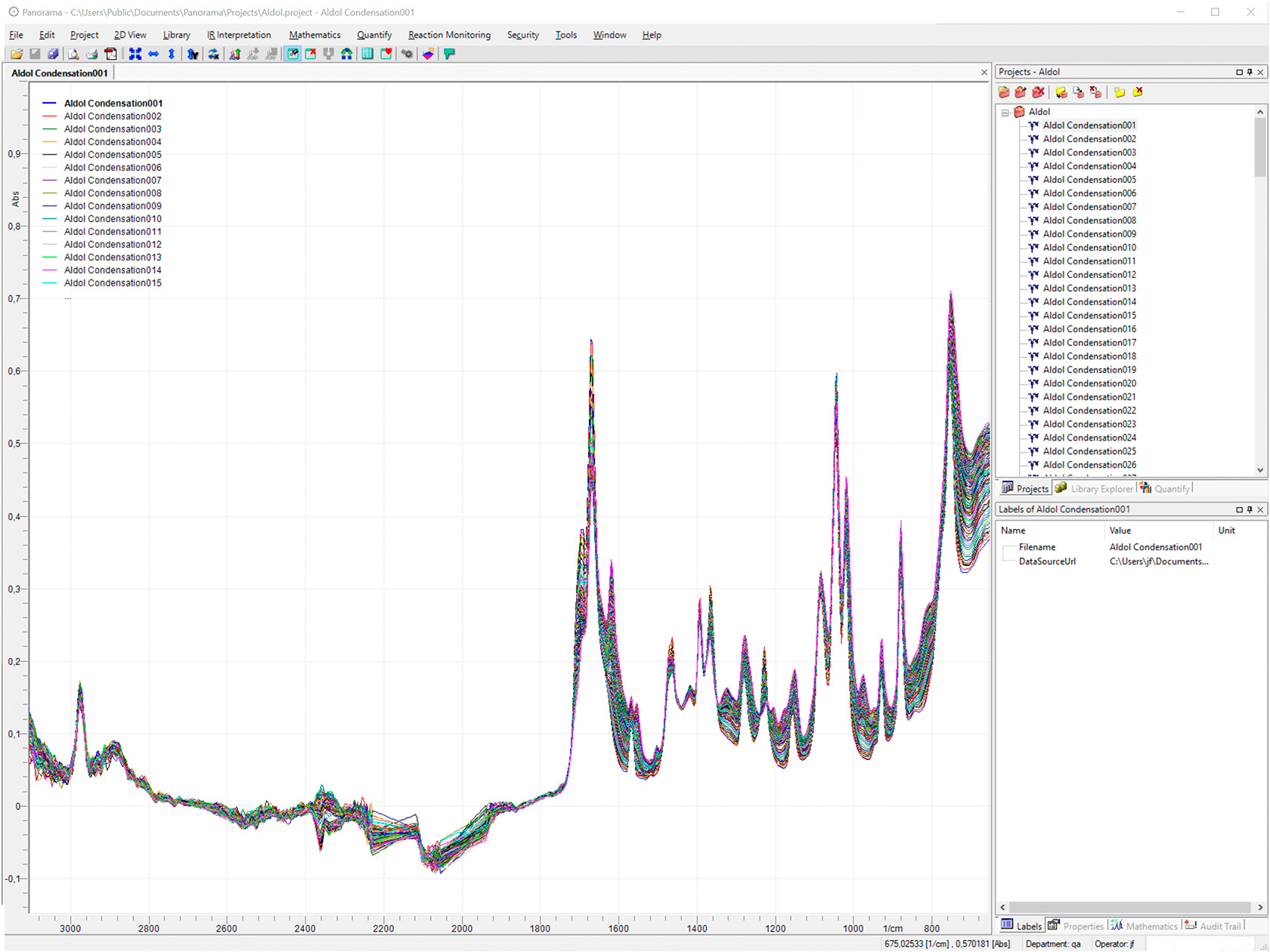
Spectrum Visualization
Analyze 2D and 3D Data
panorama displays 2 dimensional analytical data with axes, units and other important related information on the application workspace at a glance. All needed basic and many advanced operations to analyze your data are available:
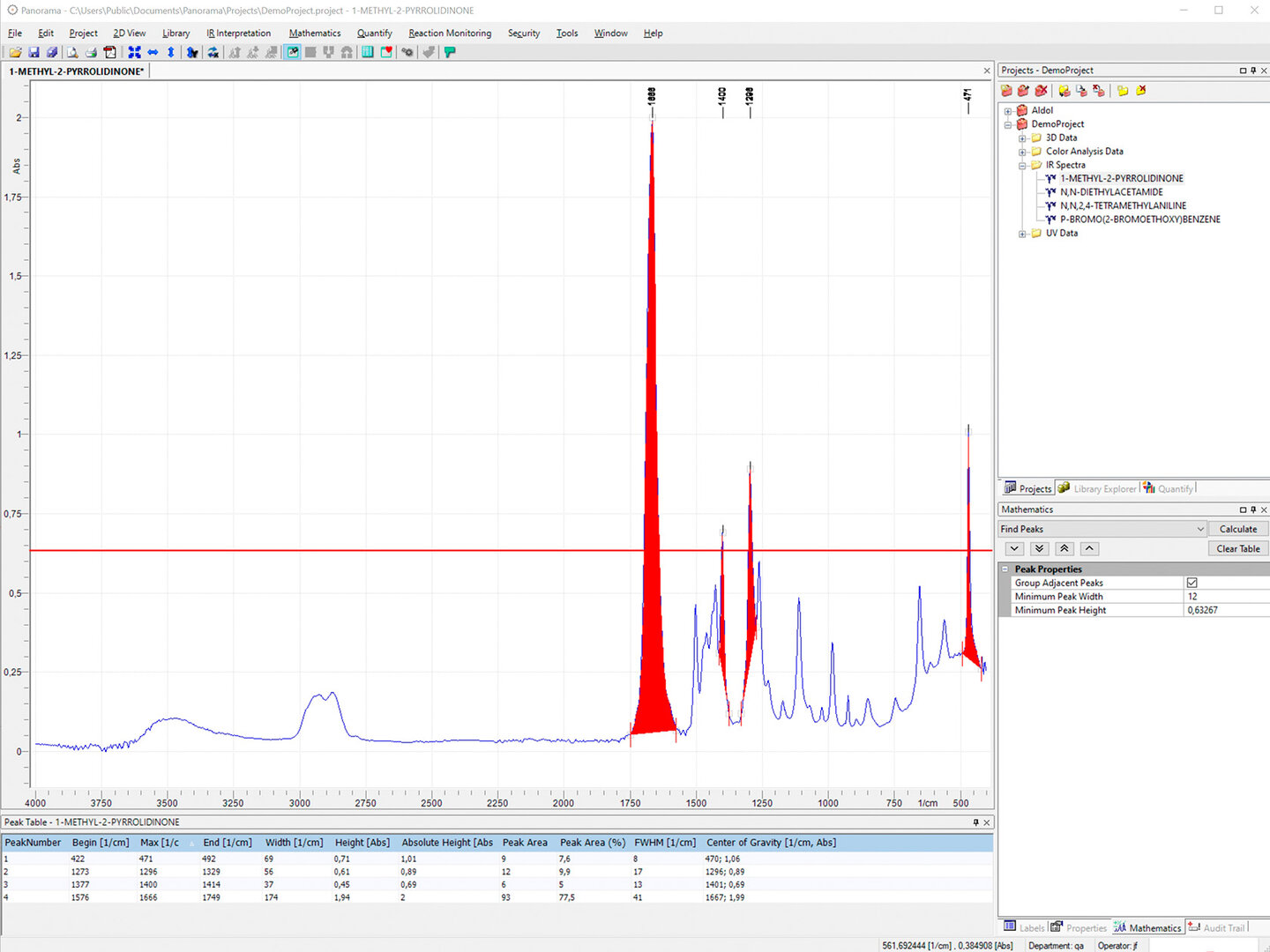
Evaluation and Manipulation
Use Mathematical Methods
The analyst's every day basic manipulation methods are integrated into the mathematics module of panorama by default. All 2D spectroscopic data can be manipulated with just a few mouse clicks.
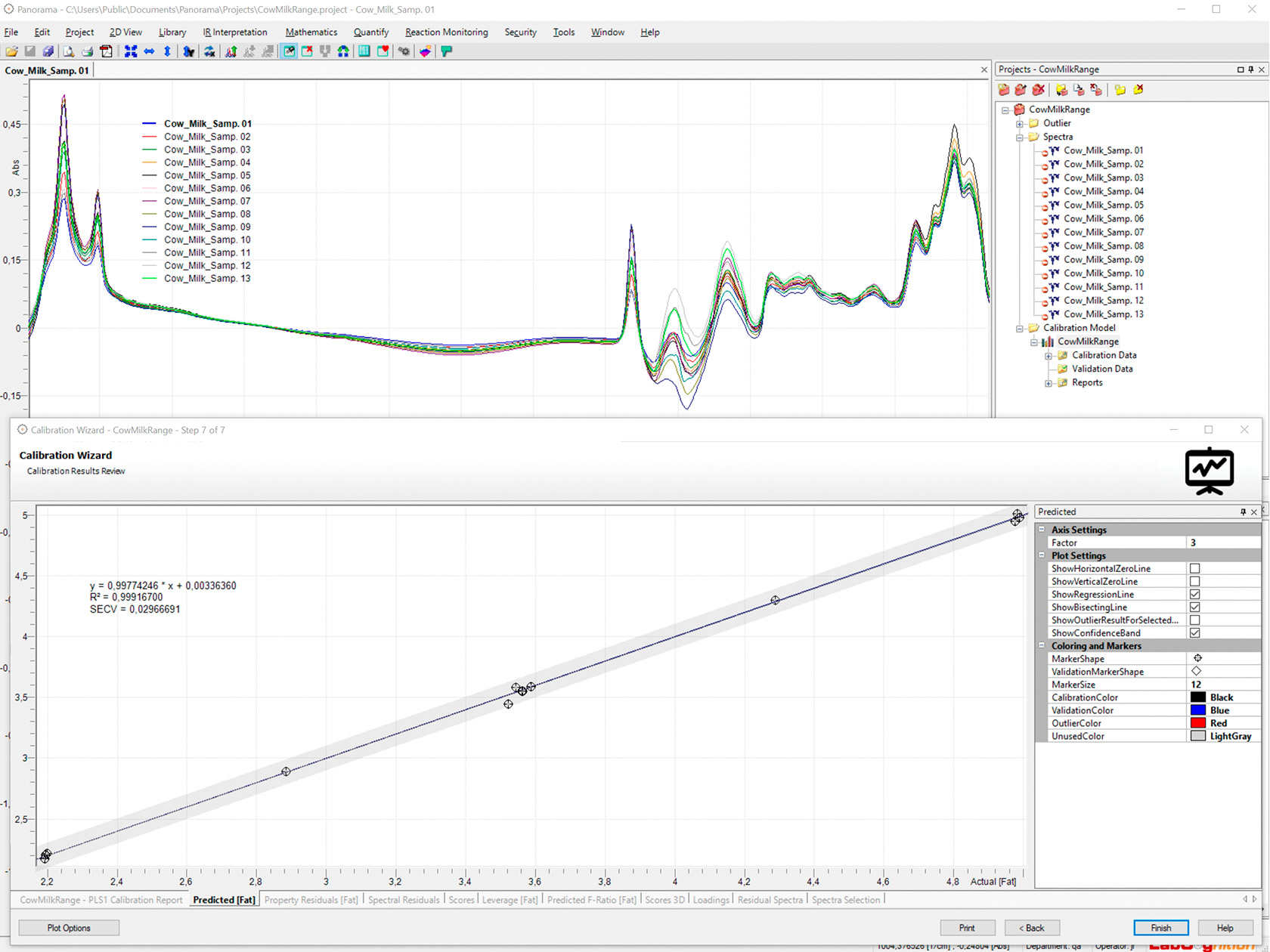
Chemometrics and Prediction Module
Perform Quantitative Analysis
panorama provides all major multivariate analysis methods like PLS-1, PLS-2, SIMPLS, MLR, PCR, and PCA methodologies, so you can choose the appropriate processing tool for your analysis.
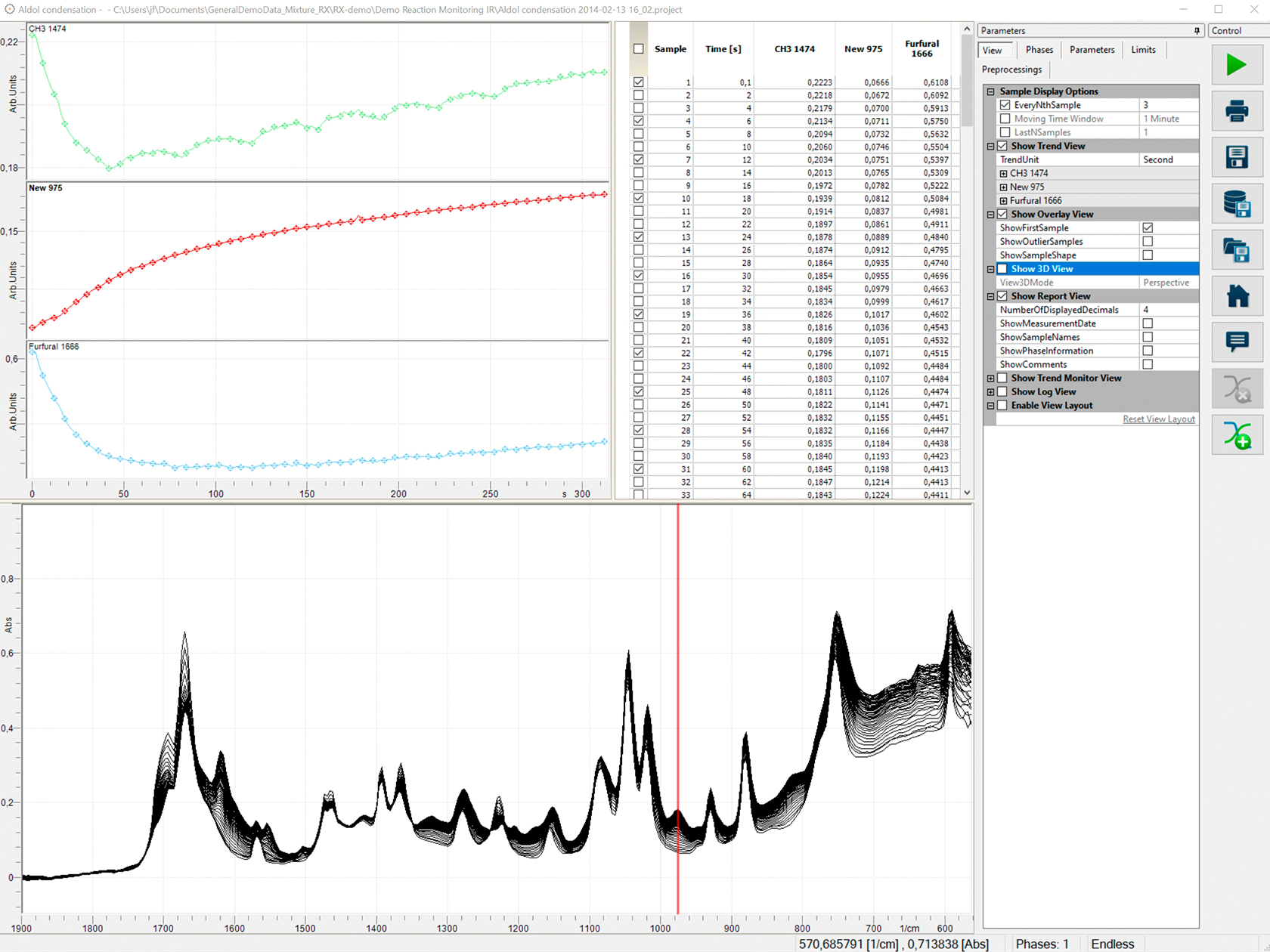
Reaction Monitoring
Analyze in Real Time
This add-on is a new tool for real time reaction monitoring, trend analysis and spectroscopic data profiling for laboratory use as well as process development.
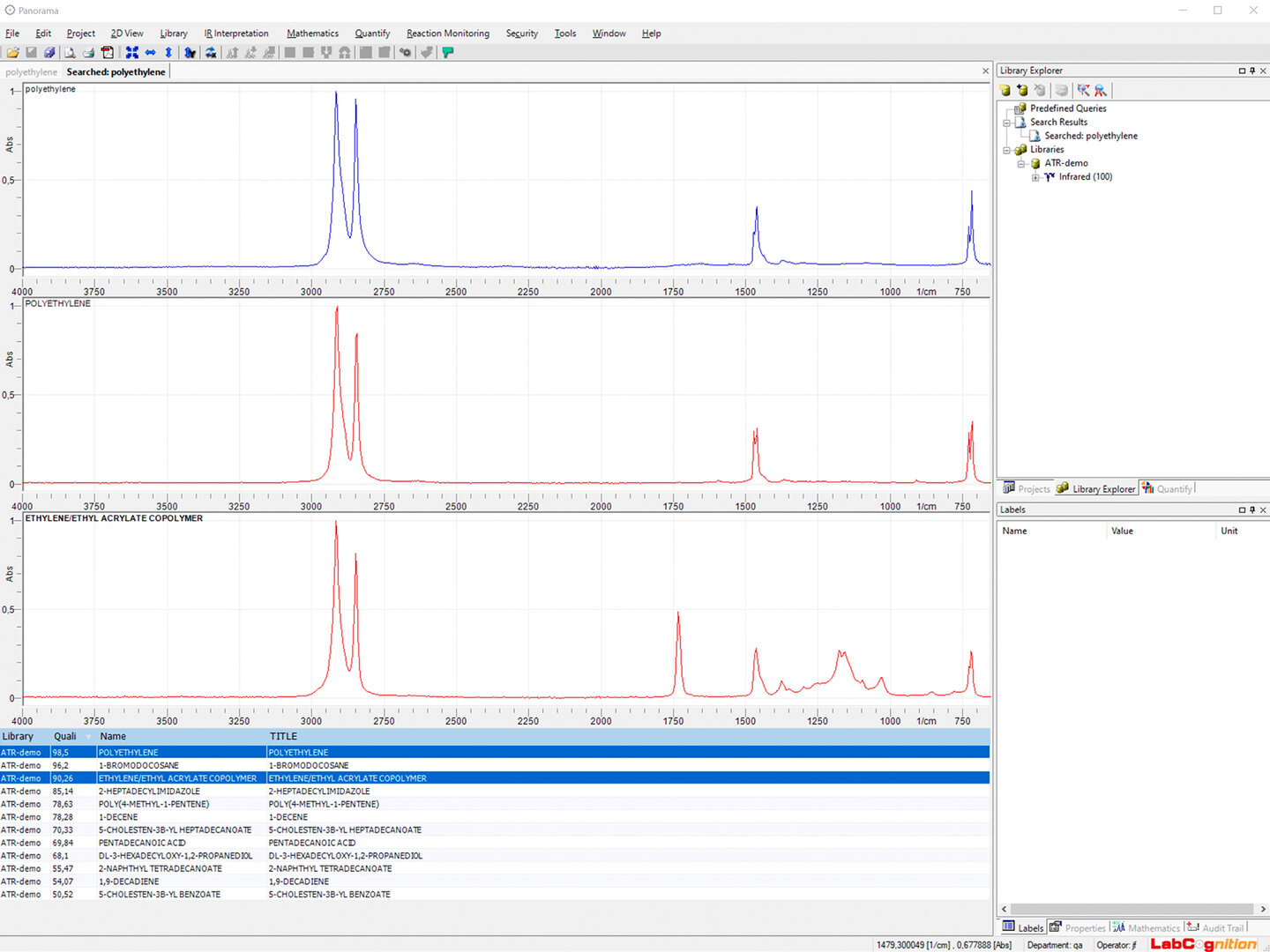
Library Search
Search Spectroscopic Data
The Search add-on module includes a powerful library module which allows archiving and searching of spectroscopic data on libraries or even directly on your hard disc.
Customizable Report Template
Submit your findings
All analysis data and related information can be exported and printed immediately via ready-made templates. These templates are automatically assigned and are easy to use and customise.